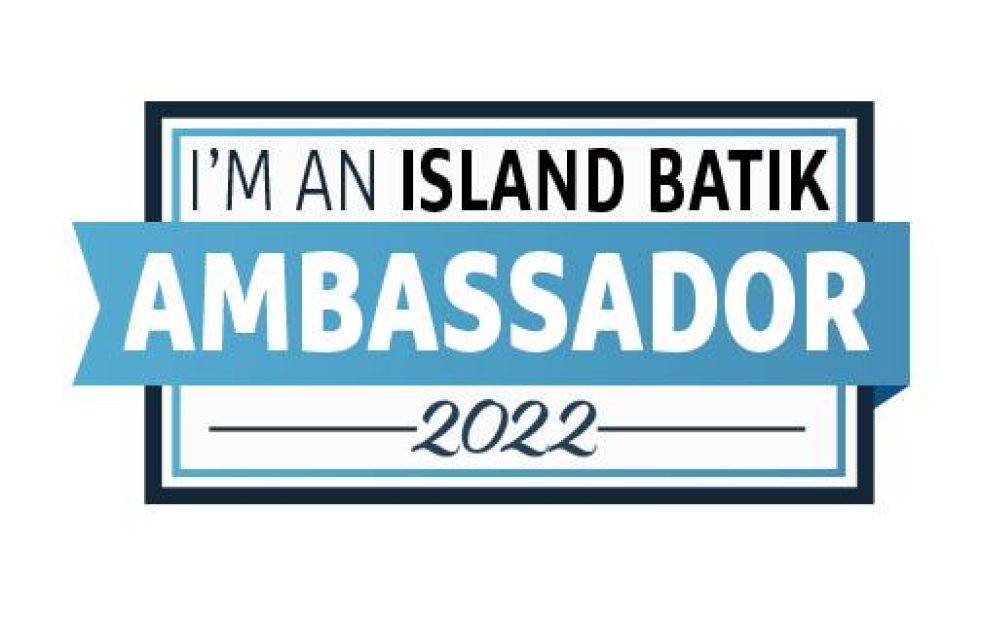While teaching a class on the Studio 180 Doubly Charmed pattern my curiously got the best of me. I wanted to know what would happen if I put the blocks on point instead of straight rows as the pattern calls for. This was the result. I also made the border corner beams smaller and added an extra corner beam in the corners completing the design. For the inside border I used the background fabric which caused the center pattern to float. What do you think?
This is what I love about Deb Tucker’s Studio 180 tools. You get to be the designer. You have the tools in your hands to make a different size, change the block, change the border. When a new idea pops into my mind I have everything I need to create the block with the Studio 180 tools. So much fun, and I’m only limited by my imagination, and time, yes, that.
Original Corner Beam from Doubly Charmed Pattern
Published by Quilt Haven Threads
I love everything about quilting. I love the colors, the feel of the fabrics, the piecing, the quilting , and even putting on the binding! I free motion quilt using a Bernina 780, longarm quilt (free motion or ruler work), on a Prodigy , and hand quilt when I get a chance.
I have been teaching quilting since 2004, and became a Certified Studio 180 Design Instructor in 2013. In 2020 I became an Island Batik Ambassador, and an Island Batik Designer in 2021. I teach locally at Bernina Connection, in Tallahassee, and travel to guilds and shops to share my love of quilting through a trunk show or workshops, and I also vend at several Quilt Shows in the area.
View all posts by Quilt Haven Threads